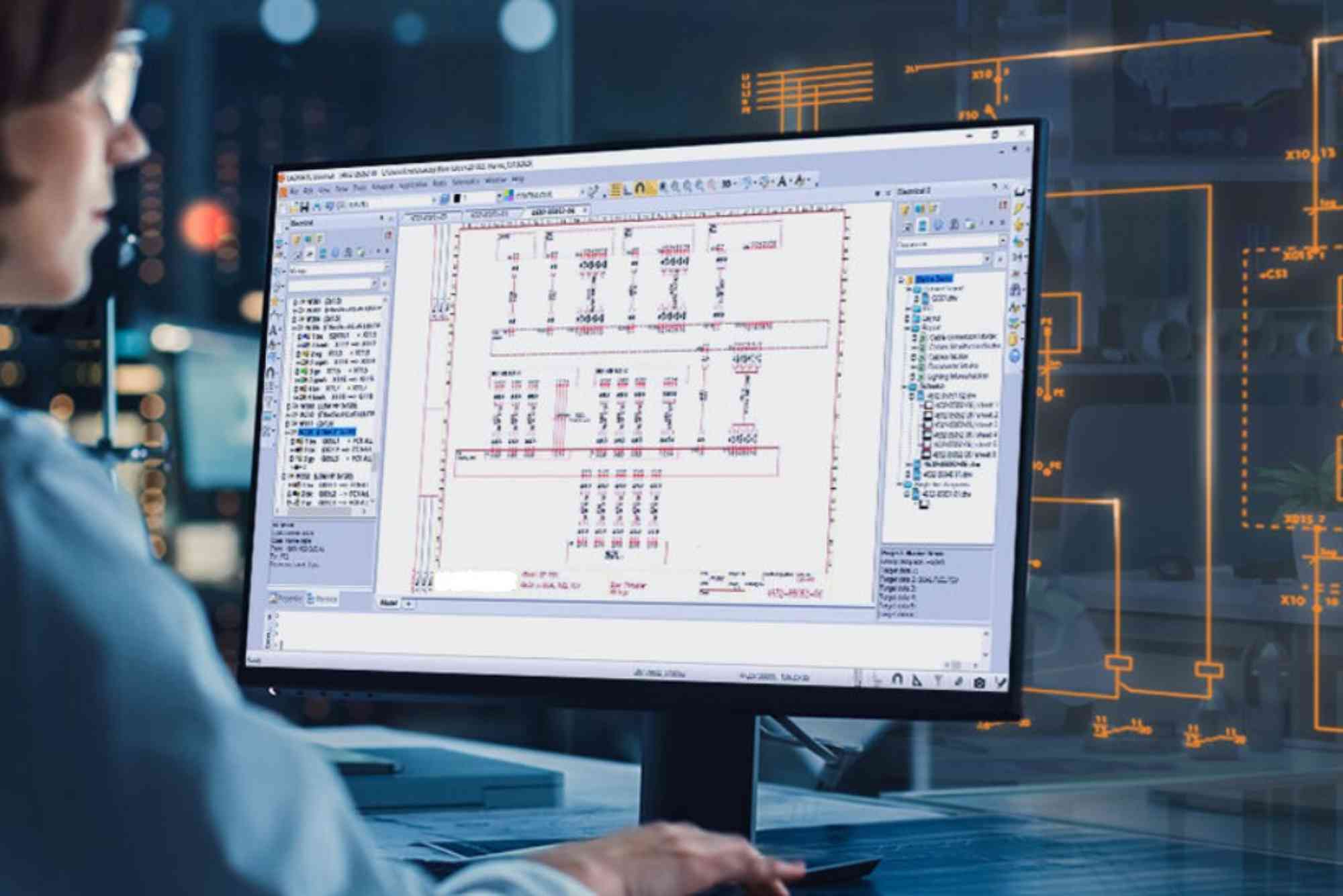Best Free Electrical CAD Software for Engineers
Electrical engineers rely on precision and innovation when designing circuits, systems, and wiring diagrams. Modern projects demand tools that save time, reduce errors, and bring complex designs to life. This is where electrical computer-aided design (CAD) software becomes essential. While premium CAD tools offer extensive features, not every engineer, student, or small business can afford them. The good news is that there are excellent free electrical CAD software options available that combine professional-grade functionality with zero cost. In this guide, we’ll explore the best free electrical CAD software for engineers, examining their capabilities, advantages, and how they can improve your workflow. Whether you are a beginner learning the basics or an experienced professional looking for a cost-effective solution, you will find valuable insights here.
Why Engineers Need Electrical CAD Software
Electrical CAD software has become an industry standard for design and documentation. Instead of manual drafting, engineers can create accurate schematics, simulate circuits, and document projects digitally. This shift reduces errors, accelerates project completion, and ensures compliance with engineering standards. Free electrical CAD software, in particular, has democratized access to these tools, making advanced design capabilities available to anyone.
Key Benefits of Using Electrical CAD Software
- Precision and Accuracy: Electrical CAD tools eliminate human drafting errors by ensuring exact measurements and clear schematics.
- Efficiency: Reusable templates, libraries, and automation features speed up project design.
- Simulation Capabilities: Many software solutions allow testing circuits before building them, saving both time and resources.
- Collaboration: Digital designs can be shared, edited, and stored easily, supporting teamwork in engineering projects.
- Cost-Effectiveness: Free versions of CAD tools provide high-quality features without the financial burden.
Features to Look for in Free Electrical CAD Software
Choosing the best free electrical CAD software requires more than just downloading the first program you find. Engineers should evaluate each tool carefully.
Essential Features
- Schematic Capture: The ability to draw wiring diagrams and circuit schematics clearly and intuitively.
- Component Libraries: Access to symbols and components reduces the need for manual symbol creation.
- Simulation and Testing: Tools that let you analyze circuit behavior before physical implementation.
- Compatibility: Software that supports standard file formats like DWG, DXF, or Gerber ensures project flexibility.
- Scalability: Features that can handle both simple and complex projects as your needs evolve.
Additional Considerations
- User Interface: A simple, intuitive interface can make the learning curve easier for beginners.
- Community Support: A large community means tutorials, forums, and troubleshooting resources are readily available.
- Regular Updates: Active development ensures bug fixes and new features over time.
Exploring the Best Free Electrical CAD Software Options
When discussing the best free electrical CAD software, engineers often think of open-source or freemium solutions. These tools not only provide essential design features but also continue to improve through user communities and developer contributions.
KiCad EDA
KiCad is one of the most recognized free tools in the electrical CAD world. It is open-source, highly flexible, and widely used by engineers and hobbyists. With schematic capture, PCB layout, and a vast library of components, KiCad competes with premium tools. Its 3D visualization capability allows engineers to see how boards will look once manufactured. Many professionals choose KiCad because it has no restrictions on board size or complexity.
EasyEDA
EasyEDA combines online accessibility with professional-grade features. Since it runs in a browser, you don’t need powerful hardware to use it. EasyEDA allows schematic design, PCB layout, and circuit simulation in a single platform. Collaboration is a strong point, making it ideal for team projects. Another advantage is integration with component suppliers, which streamlines the transition from design to production.
Fritzing
For engineers focused on prototyping, Fritzing is a standout choice. It is especially popular with students and those working on educational projects. Fritzing’s unique breadboard view helps visualize circuits in a way that feels close to physical prototyping. While it may not support highly complex professional systems, it bridges the gap between beginner learning and real-world application.
LibrePCB
LibrePCB is a relatively new but growing free CAD software option. It emphasizes simplicity without sacrificing essential features. The interface is user-friendly, making it easier for newcomers to create professional designs. LibrePCB focuses on providing a clean workflow, free from unnecessary complexity, which helps engineers stay productive.
gEDA Project
The gEDA suite has been around for years, offering schematic capture, simulation, and other design tools. Being open-source, it has a dedicated user community that continuously refines its features. While the interface may feel less modern compared to newer tools, its reliability and robustness make it a good choice for engineers comfortable with open-source platforms.
Advantages of Choosing Free Over Paid
Free electrical CAD software does not mean compromising quality. In fact, many of these tools rival paid options in terms of capability. For students and startups, free software provides a low-risk way to experiment with designs. It also allows engineers to evaluate multiple platforms before deciding whether to invest in premium versions.
Additionally, open-source software offers unmatched flexibility. Engineers can customize the tool according to project needs, something that closed, paid software often restricts. The availability of community-driven libraries also expands functionality at no extra cost.
Common Challenges and How to Overcome Them
While free tools are powerful, engineers may face some challenges. These include limited advanced features, occasional bugs, or lack of official technical support. However, most challenges can be managed with the right approach.
- Learning Curve: Beginners should start with tutorials and documentation to become familiar with the tool.
- File Compatibility: Exporting to standard formats ensures projects can be moved across platforms if needed.
- Community Engagement: Participating in forums helps engineers solve problems faster and share knowledge.
Choosing the Right Electrical CAD Tool
The search for the best free electrical CAD software depends on your goals, expertise, and project requirements. If you need a comprehensive open-source solution, KiCad is a top choice. For beginners or collaborative projects, EasyEDA offers simplicity and flexibility. Fritzing works best for prototyping and education, while LibrePCB and gEDA provide strong alternatives with their unique advantages.
Free electrical CAD software empowers engineers to design, test, and share ideas without financial barriers. Whether you are a student learning the basics, a startup building your first product, or a professional seeking a cost-effective alternative, these tools ensure you can innovate with confidence. If you are ready to explore these tools, download a platform today, experiment with its features, and discover how free electrical CAD software can transform your engineering workflow.
FAQs
What is the best free electrical CAD software for beginners?
For beginners, EasyEDA and Fritzing are excellent choices due to their intuitive interfaces and supportive communities.
Can free electrical CAD software be used for professional projects?
Yes, many engineers use free tools like KiCad and LibrePCB for professional-level designs, including commercial products.
Is KiCad better than paid software?
KiCad competes strongly with paid tools. While it may lack some advanced automation features, its open-source flexibility and reliability make it highly respected.
Does free electrical CAD software include simulation?
Some do. EasyEDA and gEDA offer circuit simulation, while others focus on schematic capture and PCB layout.
Which software works best for collaboration?
EasyEDA excels in collaboration because it is cloud-based and allows multiple engineers to work together easily.
Are free CAD tools safe to use?
Yes, especially open-source software. However, always download from official websites to avoid malicious versions.