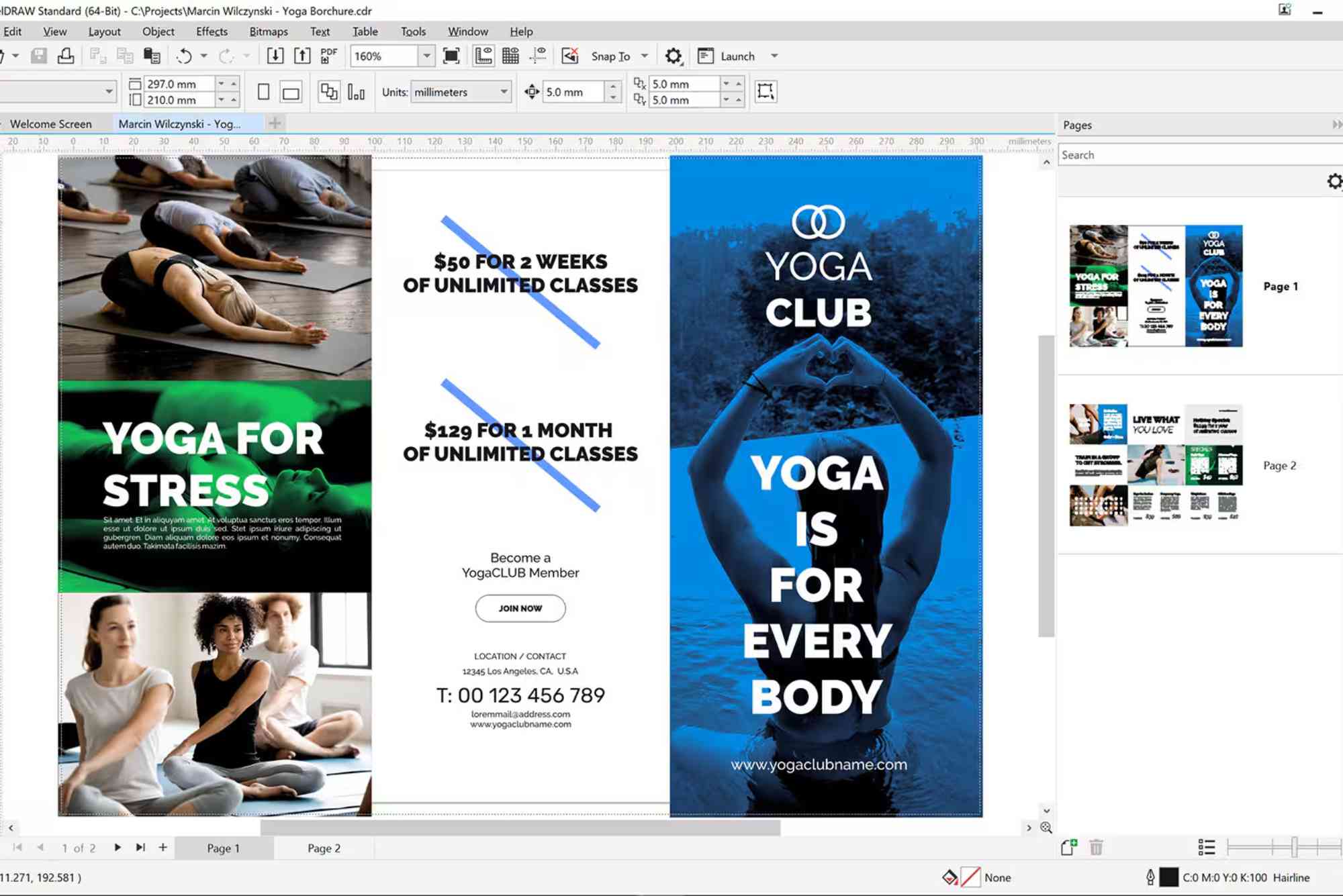Best Corel Draw Software Options Compared
Corel Draw has long been a trusted name in the world of graphic design. Designers, illustrators, and creative professionals often rely on it for its powerful vector graphics tools, intuitive interface, and wide range of features. However, with different versions and packages available, it can be confusing to choose the best Corel Draw software for your specific needs. Some users want advanced features for professional design, while others simply need a cost-effective solution for everyday projects.
Why Choosing the Best Corel Draw Software Matters
Not all design software is created equal. The best Corel Draw software for you depends on your goals, skill level, and budget. Professionals working in branding, advertising, and digital art might need advanced features like typography tools, collaboration options, and AI-assisted enhancements. On the other hand, hobbyists or students may prefer an affordable version that covers basic vector design and illustration. Choosing wisely ensures that you don’t overpay for unnecessary features, while also making sure you don’t miss out on essential tools that can enhance your work.
Understanding Corel Draw’s Unique Strengths
Before comparing versions, it’s important to understand why Corel Draw remains so popular among designers. First, it is known for its vector illustration capabilities, which allow for scaling images without losing quality. Second, the software integrates well with professional workflows, offering layout design, typography, image editing, and even print preparation. Another strength is its user-friendly interface, which makes the learning curve less steep compared to some competitors. Finally, the availability of multiple purchase and subscription models gives users flexibility based on how they want to invest in design tools.
Key Factors to Consider When Choosing Corel Draw Software
When evaluating the best Corel Draw software options, there are several factors you should keep in mind. First, look at pricing. Do you prefer a one-time purchase or a subscription model? Second, evaluate the features. Some versions offer advanced AI tools, cloud integration, and multi-device support, while others stick to the essentials. Third, check compatibility with your operating system. Corel Draw supports both Windows and macOS, but not every feature works identically on both platforms. Fourth, consider the type of projects you plan to work on. Large-scale branding projects, for example, might require more advanced tools than small personal designs. Finally, think about customer support and updates, since ongoing improvements can make a big difference in your overall experience.
Best Corel Draw Software Options Compared
CorelDraw Graphics Suite
The Graphics Suite is the flagship package and is widely considered the best Corel Draw software for professionals. It includes Corel Draw along with a suite of creative applications such as Corel PHOTO-PAINT for image editing and Corel Font Manager for organizing typefaces. This version is ideal for those who want an all-in-one solution. It offers advanced color management, professional printing options, AI-powered image enhancements, and collaboration tools that make team projects easier. The Graphics Suite can be purchased as a one-time license or via a subscription, making it flexible for different users.
CorelDraw Standard
CorelDraw Standard is aimed at casual designers, hobbyists, and small businesses. It provides a simplified version of the Graphics Suite at a lower price. While it doesn’t include every advanced feature, it still covers the essentials of vector illustration, page layout, and photo editing. For beginners or those who don’t need advanced prepress tools, Standard strikes a balance between functionality and affordability. If you are learning graphic design or running a small home business, this might be the best Corel Draw software for your needs.
CorelDraw Essentials
For absolute beginners and casual users, CorelDraw Essentials offers the most basic package. It focuses on simple design tools without overwhelming new users with advanced options. Essentials is also the most affordable version, making it accessible to students or individuals who want to explore graphic design without committing to a larger investment. While it lacks professional features, it still delivers Corel’s signature ease of use and high-quality vector tools. This option is best for light design projects, personal artwork, or classroom use.
CorelDraw Technical Suite
Some users need design software for technical illustrations, engineering diagrams, or product manuals. For them, the CorelDraw Technical Suite is often the best choice. It includes specialized tools for creating isometric drawings, 3D imports, and detailed documentation. Technical Suite integrates vector illustration with precision-focused features, making it suitable for engineers, architects, and product designers. While it is more expensive, it serves a specific audience that requires accuracy and detail beyond what standard versions offer.
CorelDraw Subscription vs. Perpetual License
Another important aspect to compare is how you want to purchase the software. CorelDraw offers both subscription-based plans and one-time perpetual licenses. Subscriptions give you access to the latest updates and features, which can be crucial if you want to stay current with industry standards. Perpetual licenses, on the other hand, allow you to pay once and keep the software forever, which may be more cost-effective in the long run if you don’t need frequent updates. Choosing between these options depends on your budget and how often you need access to the latest features.
Advantages of Corel Draw Software Over Competitors
Many designers wonder why they should choose Corel Draw instead of alternatives like Adobe Illustrator. Corel Draw often wins points for its lower pricing, easier learning curve, and flexible purchase models. Additionally, Corel Draw supports multiple file formats, making it easier to integrate into different workflows. Some users also prefer the customization options, as Corel allows more freedom to tailor the interface and tools. While Illustrator may dominate certain professional markets, Corel Draw remains a powerful and accessible choice for those who want professional results without the steep subscription costs of other platforms.
Common Mistakes When Choosing Corel Draw Software
One common mistake is buying the most advanced version without considering whether you’ll actually use all the features. Another is choosing a cheaper option, only to later realize that it lacks tools you need for your work. Some users also forget to check system requirements, leading to performance issues on older computers. To avoid these mistakes, make sure you carefully evaluate your design goals, skill level, and budget before making a purchase.
Best Corel Draw Software
Choosing the best Corel Draw software depends on your design needs, skill level, and budget. Professionals often prefer the CorelDraw Graphics Suite for its advanced features and versatility, while casual users or beginners may find CorelDraw Standard or Essentials sufficient. Specialized industries can benefit from the CorelDraw Technical Suite, which offers precise tools for engineering and technical illustrations. Whether you prefer a subscription or a one-time license, CorelDraw provides flexible options that cater to a wide range of users. If you are ready to take your design projects to the next level, explore the best Corel Draw software today and choose the version that fits your goals. The right tool can make a big difference in your creativity, productivity, and overall design success.
FAQs
Is CorelDraw still the best option for graphic design?
Yes, CorelDraw continues to be one of the best options for vector illustration, especially for professionals who want flexibility and affordability compared to other design platforms.
Which version of CorelDraw is best for beginners?
CorelDraw Essentials is the most suitable version for beginners. It offers simple tools that make learning graphic design easy without overwhelming users with complex features.
Can I use CorelDraw on a Mac?
Yes, CorelDraw is available for macOS as well as Windows. However, some features may work differently between platforms, so check compatibility before purchasing.
Is a CorelDraw subscription better than a one-time license?
Subscriptions ensure you always have the latest version, which is great for professionals. A one-time license is better if you want long-term savings and don’t need frequent updates.
How does CorelDraw compare to Adobe Illustrator?
CorelDraw is often more affordable, easier to learn, and more customizable. Illustrator, however, is widely used in creative industries and integrates better with other Adobe tools.